Audi TT 2001 8N2 920 930 C dashpod replacement using VAGCOM
Problem
My car has Immo3 so I needed to make the dashpod copy the vin from the ecu. The issue I had with the ross-tech instruction was that the save button was ghosted out in the adaption 50
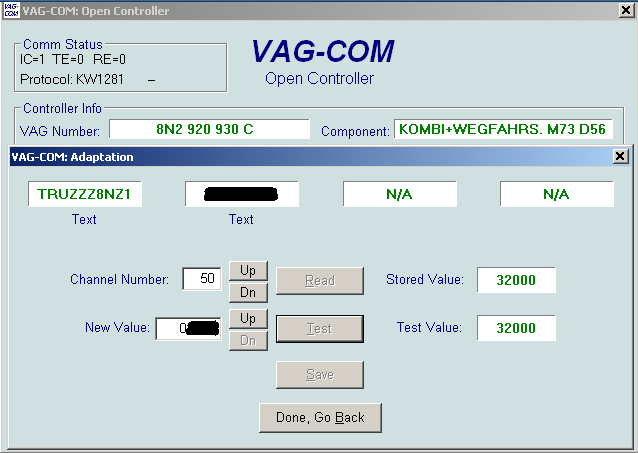
Instructions
Heres what I did, well as much as I can remember as was getting annoyed with it.
First my cluster was showing as a new/replacement cluster not adapted. This info is found by xxxxxxxxxxxxx in the extra info and measuring blocks 023. In the third column (Immobiliser status) it should display 4 (New or replacement part cluster, not matched/ adapted), if not it’ll be one of the following
| Value | Status |
|---|---|
| 4 | New or replacement part cluster, not matched/ adapted |
| 5 | Customer service locked, Adaptation data programmed |
| 6 | Immobilizer adapted, normal operating condition |
| 7 | Key adaptation in progress via scan-tool |
Procedure
- Make sure battery is 12.5V
- Open vagcom and goto 17 - Instruments
- login with the pin for the new cluster
- Adaption 0, test, save, ok, close controller
- 01- Engine, login with pin for old cluster
- Adaption 0, test, save, ok, close controller
- Turn ignition off, remove key wait a few seconds and turn back on (don’t start)
- I may have gone 01- engine, login with old cluster pin and close controller !!! 17 - Instruments,
- I may have logged in using the new pin before the next step !!! Adaption 50, read the top box should display pin?
- In the new value box type in the 0 and then 4 digit pin. e.g. if your pin is 1234 then type 01234 with the cursor still in the box press enter
- Your VIN should appear split across the top boxes
- the save box will be ghosted out press 0 then type the new cluster pin in the box. e.g. new pin 9876 then type 09876 and press enter
- Your vin should still be in the boxes above
- In the new value box type 32000 and then enter
- Now the save button should be enabled, click save, ok, close controller
- re-open 17- instruments, your vin should now be in the extra info box.
- Login using your old pin (this is now your clusters pin, as the data in the cluster has been re-written with the old immo data.
- now you can match the keys to the immo
- Once I matched the Cluster the key matching worked prefectly, now the car is running fine.
I hope this helps others, I used a vagcom dumb cable while doing this to my 2001 225.